


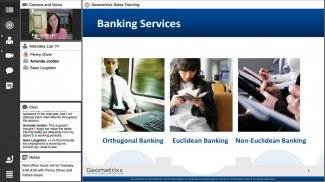


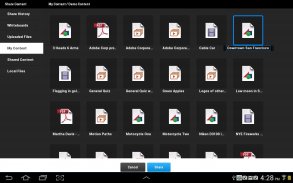
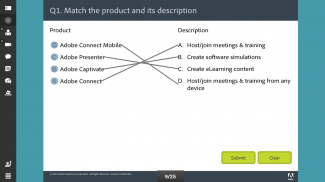
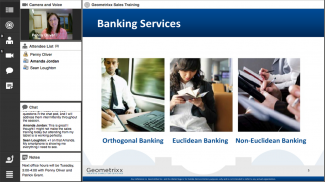

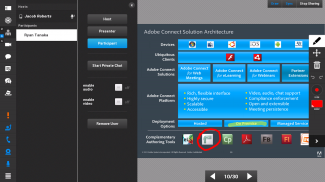
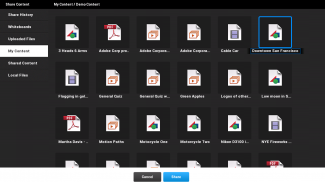
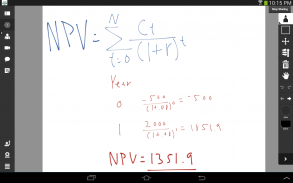
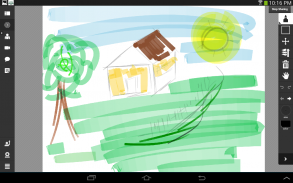
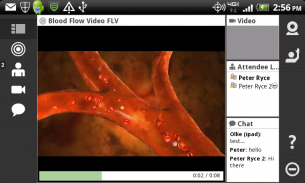
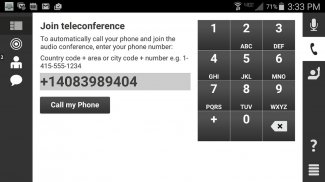

Adobe Connect Classic

Adobe Connect Classic의 설명
참고: 이 응용 프로그램은 더 이상 지원되지 않습니다. 업데이트된 Adobe Connect 응용 프로그램(버전 3.2 이상)을 설치하십시오.
참고: 이 응용 프로그램은 고급 오디오/화상 회의와 함께 사용할 수 없습니다. 오디오나 비디오를 사용할 수 없습니다. 업데이트된 Adobe Connect 응용 프로그램(버전 3.2 이상)을 설치하십시오.
Adobe Connect Classic을 사용하여 Classic 또는 Standard 회의, 웨비나 및 가상 강의실에 참석하십시오. 보고 참여하고, 콘텐츠를 발표하고, 온라인 회의를 완전히 주최할 수도 있습니다. (회의를 주최하려면 Adobe Connect 계정이 필요합니다.)
참고: 이 응용 프로그램은 네이티브 ADOBE CONNECT 기록을 보는 데 사용할 수 없습니다. Adobe Connect 기록은 모바일 장치에서 보기 전에 회의 소유자가 MP4 비디오로 변환해야 합니다.
Adobe Connect 응용 프로그램은 데스크톱에서 모바일 장치로 중요한 모든 기능을 제공하므로 Android 태블릿이나 스마트폰에서 직접 회의를 진행할 수 있습니다.
회의 시작 및 관리 - 참석자 권한, 녹음, 오디오 회의 및 레이아웃 제어. 온라인 라이브러리에서 PowerPoint® 프레젠테이션, PDF 문서 및 비디오까지 공유할 수 있습니다. 태블릿을 사용하여 원활하게 화이트보드를 작성하고 콘텐츠에 직접 주석을 달 수 있습니다. 장치의 카메라를 사용하여 다지점 화상 회의에 참여하십시오. 전체 회의를 보거나 확대하여 콘텐츠를 보고, 채팅하고, Q&A를 사용하여 질문하고, 설문 조사에 응답합니다. VoIP 회의 오디오를 사용하거나 회의에 포함된 경우 전화 회의에 참여하도록 선택합니다. 사용자 지정 창을 사용하여 자막, YouTube 비디오, 학습 게임 등을 볼 수 있습니다.
스마트폰과 태블릿 모두를 위한 기능:
• 회의 시작 및 종료
• 회의 오디오 회의 시작, 중지 및 관리
• 손님의 회의 입장 수락 또는 거부
• 사용자의 역할 승격 또는 강등
• 브로드캐스트 카메라 및 마이크(VoIP)
• Adobe Connect 클라우드 기반 콘텐츠 라이브러리의 콘텐츠 공유
• 슬라이드 및 애니메이션 재생 제어
• 동영상 파일 재생
• 메모 보기 및 편집
• 채팅, 설문 조사 및 Q&A에 참여
• 이모티콘 사용: 손들기, 동의/비동의
• 소회의실에 참여
• '커스텀 포드' 애플리케이션 보기 및 참여
태블릿용 추가 기능:
• 회의에 다른 사람 초대
• 녹음 시작, 일시중지 및 중지
• 모든 참가자의 웹 카메라 권한 활성화
• 회의실에 저장된 레이아웃 간 전환
• 로컬 장치 사진 라이브러리의 콘텐츠 공유
• 그리기 도구를 사용하여 콘텐츠를 화이트보드 또는 마크업/주석 추가
요구 사항:
Android: 버전 4.4 이상. WiFi 또는 표준 3G/4G 연결이 필요합니다.
























